Google Drive is a storage area that is owned by google, is the same as withdropbox, you can perform data storage in google you personal account with a maximum storage capacity of 15 GB per account. You can store a variety of files, from start to photo, video, and other files that are integrated with google's gmail account, such as drive g +, and more.
The advantage of using google drive is, you don't have to worry about losing data that has been stored in the google drive, because the file is always stored safely in your gmail account (not intentionally removed). In addition, the download speed on google drive is also the maximum.
Now google drive is commonly used as a place to download a wide variety of large files, like movies, games, etc., because its velocity is so amazingly fast and easy to access because there are no pop-up ads or banners. However google drive limitquota/limit the number of pendownload each day. So when today link download google drive limit, usually after 24 hours in the future, you can download the file again.
In the article this time I will discuss to resolve the download limit on google's latestdrive, without the need for elaborate, you can download them just by getting the id of the link download google drive, here's the complete tutorial.
How To Overcome The Download Limit Google Drive
1. go to this site * Kiuna.net
2. After that select login, login using your account gmail/google drive.
3. copy the links google drives that want to be downloaded.
4. After successfully copied, take the id on the drive google download link has been copied as shown in the picture below.
5. Again go to view the main entrance, kiuna kiuna.
6. https://docs.google.com/uc?id=XXX Input on the form available at the website of kiuna. Replace XXX with the id that has been copied previously.
7. then click upload. Click the name of the files on the share result, then copy the direct link, paste it in the url.
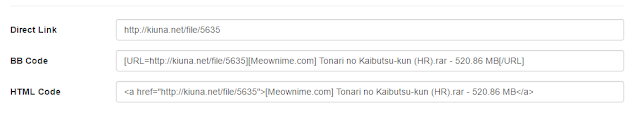
8. After that, you will be redirected to a google view drive, and can directly download the file.
Calm down, this is not a phishing site that will take your account, login at the beginning because it will be written access request from this site. Well not easy to overcome this Limit Download Google Drive?
